1. Open Event Viewer by typing eventvwr.msc in run dialog box.
2. Go to Windows Logs - System.
3. Go to Filter Current Log in Action box. For Windows 7, type 1074,6006,6008 in Event id box.
4. If Windows 7 was shutdown properly, then only 1074 and 6006 event id will show up.
5. If Windows 7 was shutdown not properly, then only 1074 and 6008 event id will show up.
6. For Windows 10, type 41,6008 in Filter Current Log box.
7. If Windows 10 was shutdown not properly. In event id 41, Source Kernel-Power, Task Category (63), it will say "The system has rebooted without cleanly shutting down first. This error could be caused if the system stopped responding, crashed, or lost power unexpectedly.." in General tab's description.




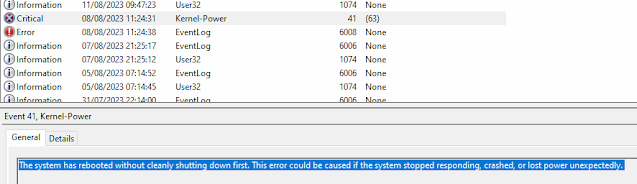
As reported by Stanford Medical, It is in fact the one and ONLY reason women in this country live 10 years longer and weigh 42 lbs lighter than we do.
ReplyDelete(Just so you know, it is not related to genetics or some secret-exercise and EVERYTHING about "how" they are eating.)
BTW, I said "HOW", and not "what"...
TAP on this link to determine if this short test can help you release your real weight loss potential