- First, turn off all protections in Windows Defender : Realtime-Protection, Cloud-delivered protection, Automatic sample submission, Tamper protection.
- Then, open Gpedit.msc, and go to :
Computer Configuration - Administrative Templates - Windows Component - Microsoft Defender Antivirus or Windows Defender Antivirus
and enable "Turn off Windows Defender Antivirus".
- Still in Gpedit.msc, go to :
Computer Configuration - Administrative Templates - Windows Component - Microsoft Defender Antivirus or Windows Defender Antivirus - Real-time Protection
and enable "Turn off real-time protection".
- Then open Regedit. and go to :
"HKEY_LOCAL_MACHINE \ SYSTEM \ CurrentControlSet \ Services \ WinDefend"
change "Start" value from 2 to 4.
- Or you can download Windows Update Blocker from here : https://drive.google.com/drive/folders/1XIrNNIIJxYYCOzPQy1lPAaHR1BAOLZZ3?usp=sharing . And add "WinDefend" under [Service_List] in Wub.ini file.
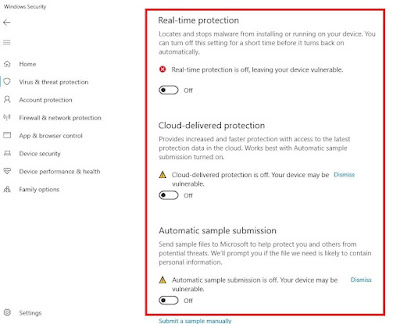




No comments:
Post a Comment